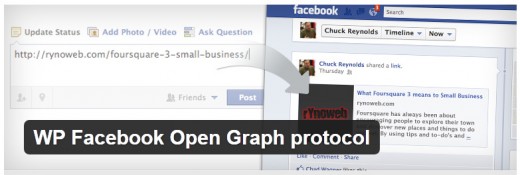Social Media following is an extremely important aspect of maintaining a successful blog or website. In modern time Social sharing buttons for website is very compulsory because it increase your everything Ranking, Traffic, Quality and more. As you see in wordpress plugin directory there are lots of social plugins available. WordPress has a number of plugins that help you grow your social fan following with an array of services and plugins.
Here, in our today’s post we have compiled a list of some of the amazing free Facebook share widgets for WordPress. You can add a likes counter, a Facebook content locker, a Facebook discount for likes option and many more on your WordPress site. If you enjoyed this post, please consider to leave a comment or subscribe to the feed and get future articles delivered to your feed reader.
You may want to take a look at the following related articles:
- Memorable Collaborative Coding Editors
- Freemium Video Posts WordPress Plugins
- Best Free Instagram Widgets for WordPress
- Newest Timeline Premium Themes for WordPress
1. WordPress Facebook
Spider Facebook is a well-equipped tool to integrate your website with Facebook. The product package contains a large number of widgets and plugins to make your website more social. The options for the Facebook buttons are enhanced allowing the user to define some of its design and location. There is also a possibility of displaying count boxes next to some of the buttons wherever needed.
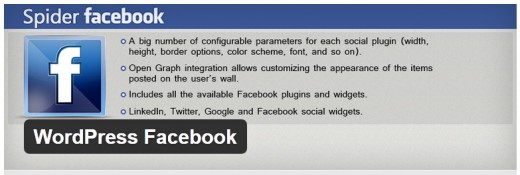
2. Floating Social Buttons
Floating Social Buttons Provide an easy way to add floating social sharing button. You can choose which button to display. You can select position of button. You can hide this button on mobile device.

3. Facebook Like Button
Facebook Like Button Plugin allows you to add a Follow button the easiest way. If your life is tightly connected with your Facebook account, our plugin is the best solution for you. It contains minimum settings. Just a few clicks and voila – the Facebook button is on your site.

4. WP Facebook Like Send & Open Graph Meta
Add Facebook Like and Send buttons in your WordPress posts or pages. If the user is already logged into Facebook, the plugin display profile photos below the button of a user’s friends who have liked the URL specified.

5. Scrolling Social Sharebar
A scrolling social sharebar scrolling plugin with 7 social icons (Twitter, FB Like, Google +1, Linkedin, FB Share, Stumbleupon and Addthis) and option to add your own custom buttons.

6. Easy Facebook Share Thumbnail
The post’s featured image is used as the thumbnail when the page is being shared on facebook. A default image can also be specified.

7. Share Buttons by E-MAILiT
E-MAILiT Share Buttons can be placed anywhere in your site and contain a searchable menu of every applicable service, with the most popular displayed by default. E-MAILiT allows media to become truly social, with the click of just one share button.

8. Super Post
This plugin gives you all the controls for any post queries, for any post type and any other extended options for displaying your very important post, recent, popular sticky, or related posts. Can be used to display spesific post from categories or post tags. Build with shortcode for content section.
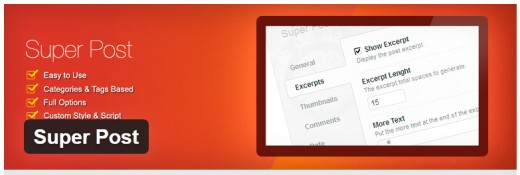
9. Snap Skout Sharebar
The free Snap Skout social sharebar features the most popular social icons (Facebook, Twitter, Pinterest Google+, Reddit, Tumblr and Skout). It’s the only social sharebar to include the all-new Skout button. CSS options to customize the way the sharebar appears and spacing above/below the sharebar.

10. Facebook Comments Master
Any heavy duty wordpress website needs a top of the line comment system so users can express their opinions in certain blog categories, pages or posts. Facebook Comments Master is specially recommended for heavy duty websites because it takes all the hassle of your website keeping it fast, and error clean.

11. ReallySsimple Facebook Twitter Share Buttons
This plugin shows Facebook, Twitter, LinkedIn, Google “+1”, Pinterest and other popular share buttons above or below your posts. Easy customization of active buttons and position in the Settings menu.

12. Facebook Master
Facebook Master let’s you have full control over all good facebook social plugins in one go, only for professional wordpress websites. Facebook Master let’s you have full control over all good facebook social plugins in one go, facebook likes, facebook share, facebook stream, facebook activity, color scheme and border, facebook header, width, height, etc.

13. WP Facebook Open Graph Protocol
This plugin adds well executed and accurate Facebook Open Graph Meta tag information to your site. The idea is to keep minimal settings and options as to remain out of your way and in the background while still proving a powerful Open Graph plugin for your WordPress site. This plugin works on Facebook, Google Plus, and Linkedin.