Photoshop is not only a great tool for creating beautiful photo effect, but also a fantastic software to produce unique and eye-catching text effects. Typography is an art of arranging text in such a way that it conveys a message all of its own. Having good typography skills is a must for a designer and the way you can develop them is by learning from the best techniques that are available on the net.
In this post I have rounded up 22 fresh typography tutorials that can make you wanna try them all. These typography tutorials are explained with great detailing and are best among those on the web, following a photoshop tutorial every day could inspire you for doing a better work. Be ready to enter into the world of nice typography designs and learn how to make them using photoshop.
Related articles you will definitely find worth checking out:
- 30 High Quality and Creative Photoshop Text Tutorials Forever
- The Best High Quality Text Effect Tutorials in Adobe Illustrator
- 22 Cool Photoshop Text Effects Tutorials for Graphic Designers
1. Create a Cool Liquid Text Effect in Photoshop

2. Leather Text Effect
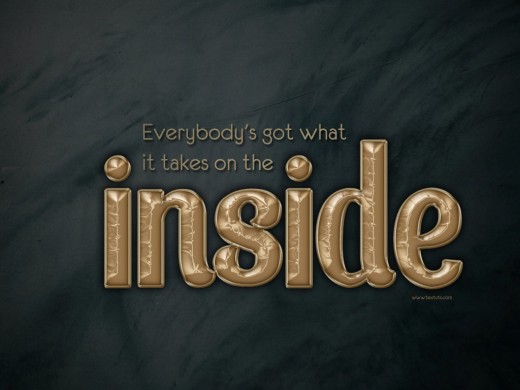
3. Lace Stroke Text Effect
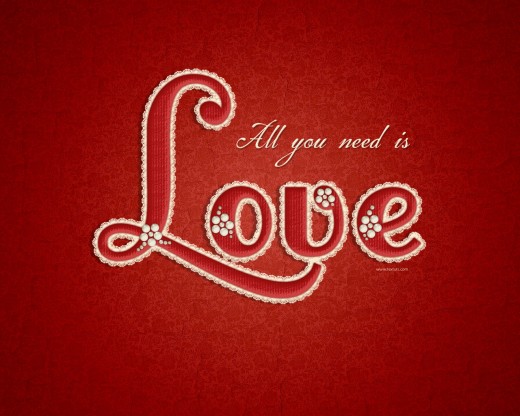
4. Vintage Typography Tutorial using Ornamental Styles

5. How to Quickly Create a Stylish Retro Text Effect

6. Make yourself an Amazing Typographic Portrait
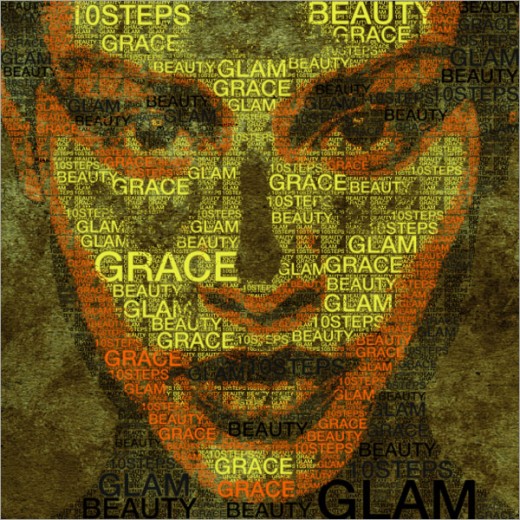
7. How to make a Typographic, Retro, Space Face

8. Elegant Typography on Vista Background

9. Folded Text Effect Tutorial

10. Cool Musical Poster from Words

11. Wanted Sign Into A Piece Of Wood

12. Wood Inlay Text

13. Create Elegant, Glassy, 3D Typography in Photoshop and Illustrator

14. Create a Delicious Type Treat

15. Apply a Burned Effect to Different Textures
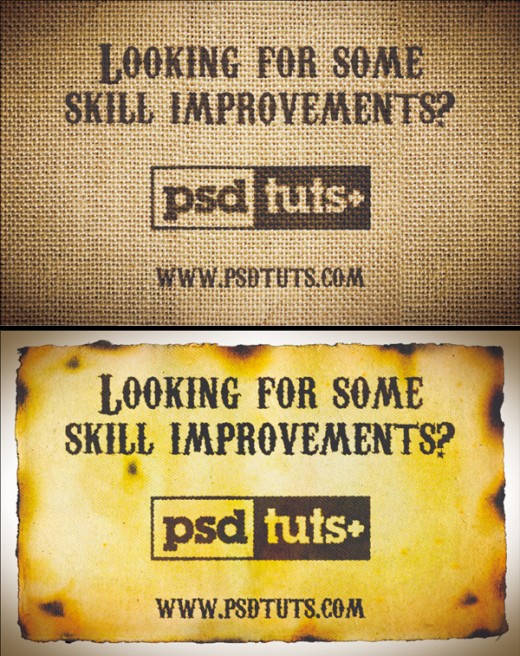
16. Design a Retro Postcard with 3D Text

17. Old Decorated Metal Text Effect
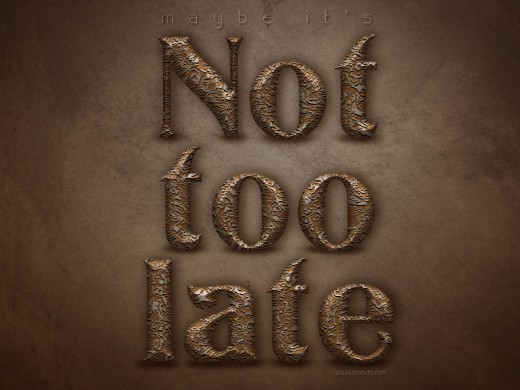
18. Create “Cool” Typography Using Paths in Photoshop

19. Create a Typographic Portrait in Photoshop
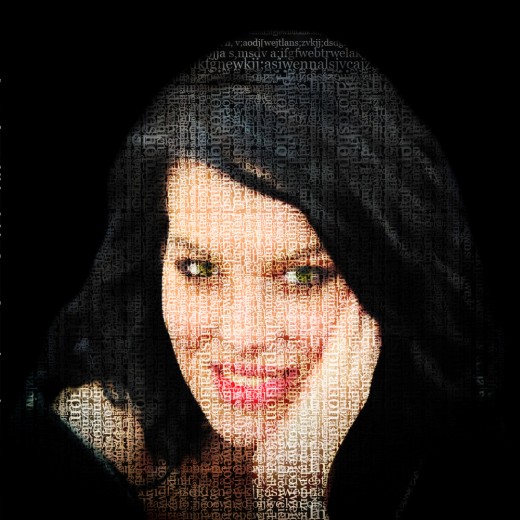
20. Floral 3D Text Effect

21. Create a 3D News Paper Chopped Effect

22. Learn to Create Collage Typography

Inspiration is a key to creativity. These are also good source of Identification. You can use these effects in your web design project or graphic design project. Go ahead and try them all.