Adobe Illustrator CS5 most powerful tool for designing the vector base logo and any element you want to design. Tutorials can often be your greatest source of inspiration when trying to design that project you have been putting off. So here, in this post I have rounded up new collection of high quality Illustrator CS5 tutorials that you will definitely benefit from. Want more articles on Illustrator tutorials? Check out some of my previous posts:
- Useful Basic Adobe Illustrator Tutorials
- Text Effect Tutorials in Adobe Illustrator
- Typography Tutorials in Adobe Illustrator
- Adobe Illustrator Vector Portrait Tutorials
1. Royal Crown Using Adobe Illustrator CS5

2. Retro 3D Arcade Text Effect in Illustrator

3. The Artist Inspiring Design in Illustrator
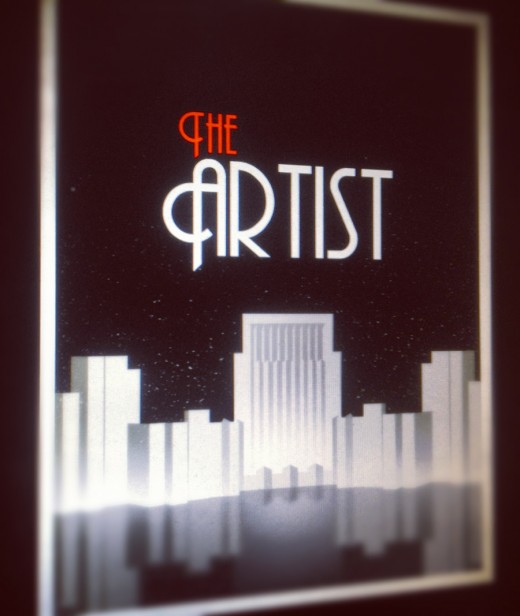
4. Create Courage, The Cowardly Dog in Illustrator

5. Jellyfish with Brushes in Adobe Illustrator CS5

6. Create a Burning, Vector Match

7. How To Create a Vector, Wooden Axe

8. Create an Embroidered Patch Style

9. Adobe Illustrator Tutorial: Be My Valentine

10. Create An Editable Metal Type Treatment

11. Create a Business Icon from Scratch
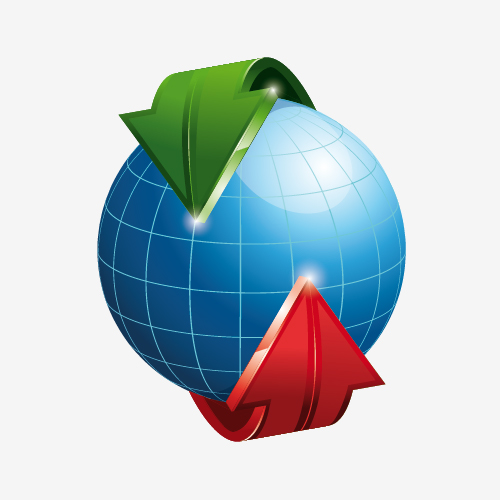
12. Create a Glowing Fluorescent Text Effect

13. How to Create a Zodiac-Themed Portrait

14. Create a Vector Space Composition

15. Create a Galaxy Globe in Illustrator

16. Create a Google Buzz Icon

17. Create a Fairy Castle Using Adobe Illustrator

If you enjoyed this post, please consider to leave a comment or subscribe to the feed and get future articles delivered to your feed reader.