Photoshop is a very powerful and helpful tool for designers. It provides you a racy and robust designing and editing experience which is difficult to beat by its competitors. At times you have to do repetitive work, mostly when you are doing photo touch ups or photo editing.
At this time to increase your productivity and to save your precious time, you can go for Photoshop Programming scripts. So here in this article I have collected useful Photoshop scripting tutorials. You can get help for your next Photoshop scripting projects.
You will definitely like these articles:
- 20+ Cool Photoshop Website Header Tutorials
- 20 Cool Photo Montage Tutorials for Photoshop
- 20+ Fresh and New Typography Tutorials in Photoshop
- 25+ Superb Examples of 3D Effect Tutorials in Photoshop
1. PsAwesome TypoTiler Script: Type With Photos
Learn how to write a script that creates text blocks using the photo-letters you put into a folder.

2. Making Actions Happen with the Script Events Manager
Using the Script Events Manager you can trigger scripts or actions to go off at specific events such as starting Photoshop, opening a file and many more.

3. Powerful Task Automation with Photoshop Scripting
Actions are very popular. They’re easy to use and can save you a lot of time, but at the end of the day, they aren’t very powerful and offer very low versatility.

4. Get Better Output with Photoshop’s Automate and Scripts Menus

5. Manipulate an Image with Scripting
Scripts are a much more powerful way to automate tasks than actions and can be used to do things which normally aren’t possible in Photoshop. Here we create a script which will edit any image, giving a stylish way to show your photographs.

6. Create a Calendar Using Scripting in Photoshop
In today’s tutorial we will show you how to generate a full year, custom background calendar using JavaScript. If you’re a bit of a computer programmer, that is great, if not, don’t worry this will be pretty straightforward.
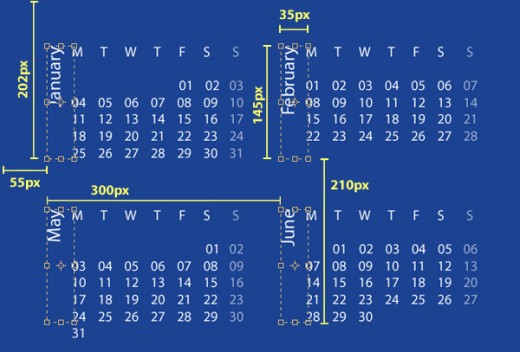
7. How to Create Actions in Photoshop
This video tutorial will make your photography workflow more efficient and less time-consuming. This could be in post processing, lighting, pre-shoot.

8. Add a Signature or Watermark to a Batch of Photos
Learn how to use actions and batch automation to automatically add signatures or watermarks.

Hope you will have liked these Photoshop tutorials. If you are Photoshop designer and you have photoshop scripting tutorial please share with us via comments penal below.