Icons are essential component of an efficient as well as appealing website design. Designing the perfect icon is definitely a challenge and is always good to have resources and tips in this matter. Creating your own icon not only overcome above mentioned problem, at the same time you gain and brush up your Photoshop skills. So, today in this post I’m going to share with you awesome icons designing tutorials that will help teach you the skills needed to design your own icon. Hope you will like them.
Most popular and best photoshop tutorials:
- Photoshop CS6 Extended Tutorials
- Photoshop Graphic Design Tutorials
- Photoshop Lighting Effects Tutorials
- Photo Editing Tutorials for Photoshop
1. Apple Safari Icon Tutorial in Photoshop

2. Create a Mobile App Icon in Photoshop

3. Home Icon

4. Shopping Bag Icon in Photoshop

5. Realistic Takeout Coffee Icon

6. Radar Icon in Photoshop

7. Photoshop Gold Ipod Shuffle Icon
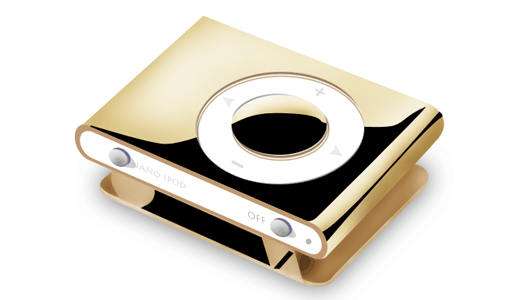
8. How to Create a Process Icon

9. How to Make a Folder Icon

10. Create a Webcam Icon in Photoshop

11. Create a Vibrant Cloud Icon in Photoshop

12. Create a Leatherback Book Icon
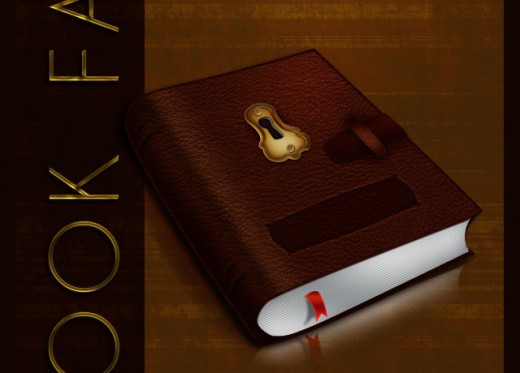
13. Photoshop Laser Printer Icon Tutorial

14. Create 3D Icon Avatar
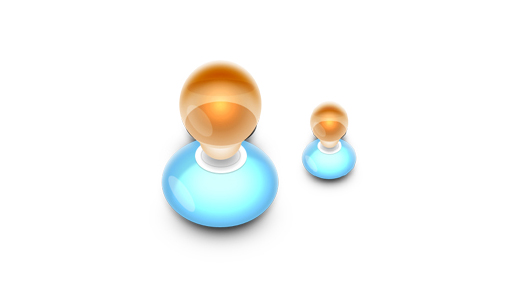
15. Industrial Folder Style Icon
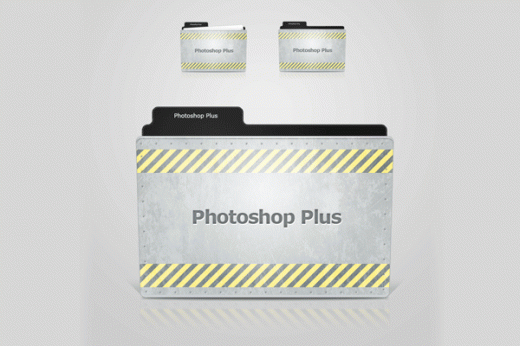
16. Mac Os X Mail Icon Style

17. Create a Diagnostics Icon in Photoshop

18. Create a Cardboard Box Icon in Photoshop
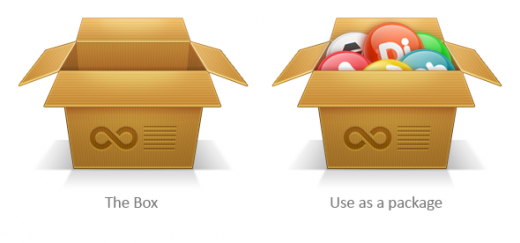
19. Make a Glossy Flash Drive Icon

20. Realistic iMac Icon in Photoshop
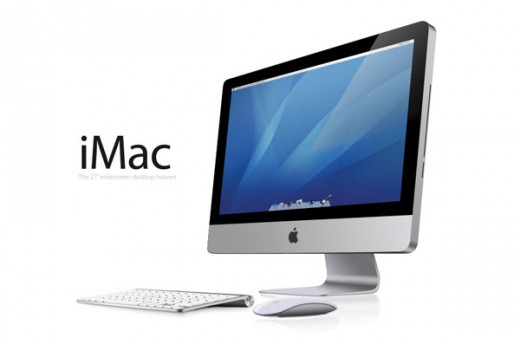
21. Mac OSX Style Ring Binder Address Book Icon
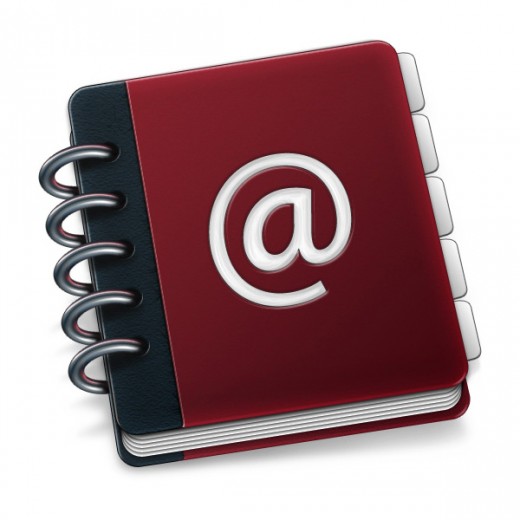
22. Draw a Realistic Steam Iron in Photoshop

23. Recreate the Famous Yahoo! Smiley

24. Create a Lock Icon in Photoshop

25. Creating a Set of Digital Painting Icons

We do hope you have fun with those tutorials and find them very helpful. If you want to learn some other tutorials, just fill in the comment box below and tell us the topic you are interested in.
i like your work !! it’s really nice good job !