Recently, Photoshop CS6 was launched; it’s appreciated among designers and photographers. Photoshop CS6 is bundled with several new features like new dark interface, searchable layers, the powerful blur gallery, camera Raw 7, video editing etc. Here are 10 amazing photo manipulation tutorials that offer excellent tips and tricks for picture-perfect faces.
Fortunately, there are already a number of tutorials online that will help you to learn more about CS6. So in this post, I have compiled a collection of very useful Adobe Photoshop CS6 tutorials from around the web. With the help of these Photoshop tutorials you can improve your skills.
1. Create Oil Painting Effect Using Photoshop CS6

2. Iris Blur – Photoshop CS6 Tutorial

3. Playing with Timeline in Photoshop CS6

4. Color Splash Effect in Photoshop CS6

5. Create Tilt Shift Photography

6. Change the Appearance of Photoshop CS6
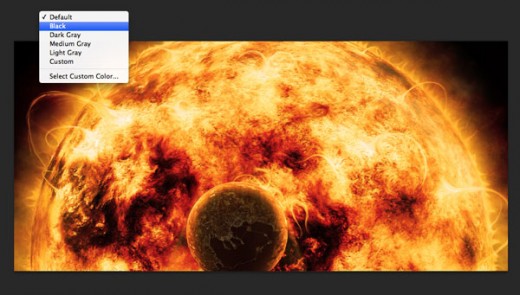
7. Create Abstract Layered Text Effect

8. Content Aware Move Tool

9. Build a 3D Scene Using Photoshop CS6

10. Create an Animated GIF from a Video

11. Design a Texts Drop in Water

12. How to Use the Content Aware Patch Tool

13. Create a Fantasy Landscape

14. Manage Your Layers More Efficiently

15. We Bring The Peace – Manipulation Tutorial

16. New Oil Paint Filter in Photoshop CS6

17. Creating Animation with Audio in Photoshop CS6

If you enjoyed this post, please consider to leave a comment or subscribe to the feed and get future articles delivered to your feed reader.
FANTASTIC AWESOME…THUMBS UP TO CS6