One of the best programs out there for creating and drawing on the computer is obviously Photoshop. Photoshop, nowadays is the best medium for any communicating manifestation through internet. By the help of adobe Photoshop one can able to extract a plain images to a high quality work of art.
Learning Photoshop is not an easy task for a beginner. It is easy to get lost in the maze of options available in the software and a need is felt for some quick guides to various tools and techniques in Photoshop.
So today, we have collected 32 Superb and Easiest Photoshop Tutorials for Beginners. With these tutorials you can easily Photoshop tricks and techniques.
You May Also Like:
- 25 Most Creative and Unusual Business Cards You Will Ever See
- 30 Extraordinary Adobe Illustrator Tutorials Around The Web
- 25 Bookmarking Free Social Media Icons for Web Designers
1. Photo Manipulation Tutorial for Beginners

2. Hexagon Bokeh Effect in Photoshop
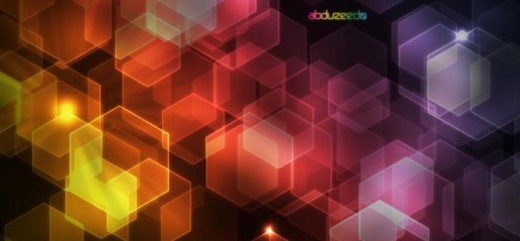
3. Recreate the Epic 80′s Metal Text Effect in Photoshop

4. Create an Abstract Design with Patterns in Photoshop
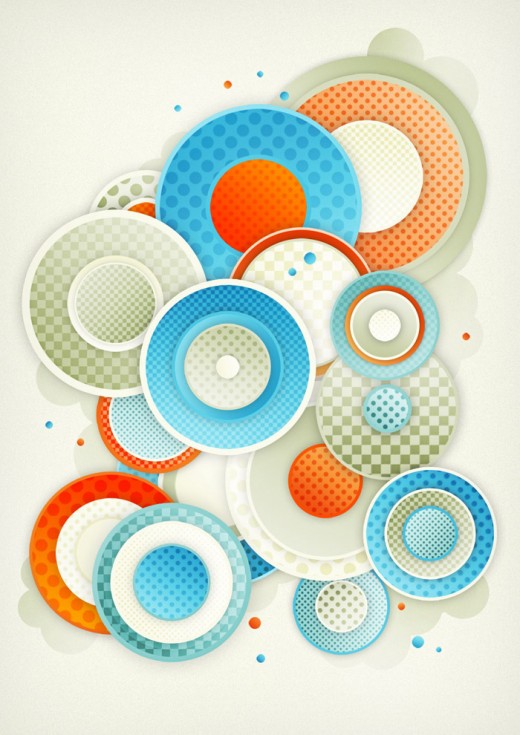
5. Create A Slow Motion Bullet Shot Effect

6. Recreating Magnifying Glass in Photoshop

7. Create a Mysterious Space Photo Manipulation in Photoshop

8. Glass Ball Tutorial in Photoshop

9. How To Use The Free Transform Tool

10. Master Photoshops Selection Tools in Under 30 Minutes

11. Photoshop For Beginners: The Power of Layers

12. Photoshop Selections: The Quick Selection Tool

13. The Preset Manager in Photoshop
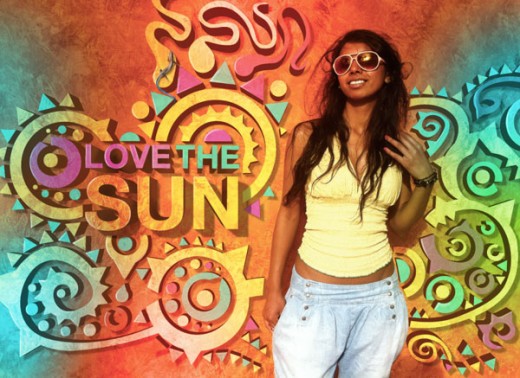
14. A Clone Stamp Tool for Everyone – Basix

15. Painting with the Pattern Stamp in Photoshop

16. How To Use Type on Paths and Shapes in Photoshop
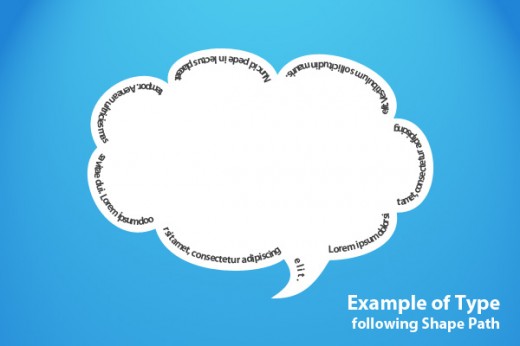
17. Simple Underwater Scene in Photoshop

18. Create a Magical Flaming Heart Illustration in Photoshop

19. Create a Spectacular Grass Text Effect in Photoshop

20. Create a Shiny Earth with Photoshop 3D Layers

21. Create a Rainbow Effect in Photoshop

22. How to Create an Essentially Beautiful Flyer

23. Creating a Grunge Rock Poster
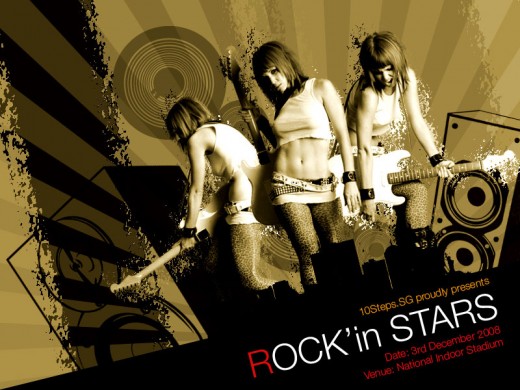
24. Sleek Phone Advertisement Flyer
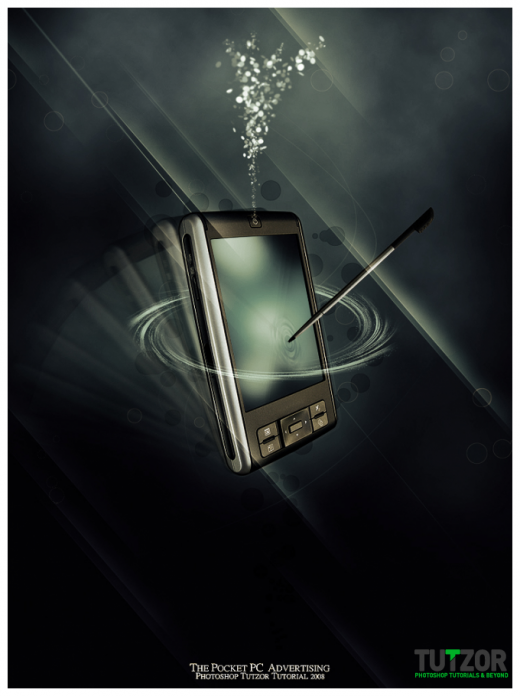
25. Transparent Glass Lettering in Photoshop

26. 3D Pixel Stretch Effects in Photoshop

27. Transforming Selections In Photoshop
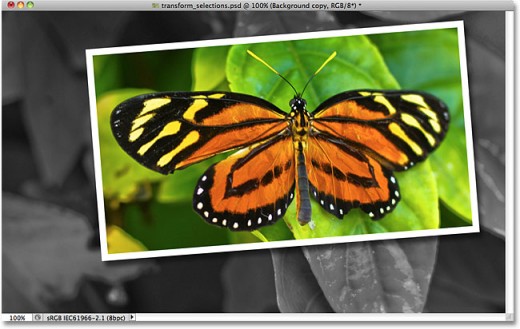
28. Frayed Denim Patch With Stitches

29. Applying Design Engineering Skills in Photoshop

30. Color Your Artwork Using Actions in Photoshop

31. Start Using the Brush Tool – Basix
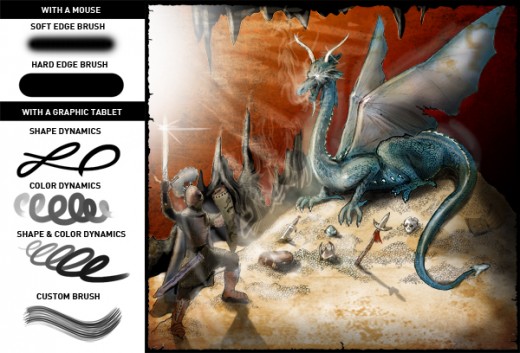
32. Making a Book of Magical Playground Scene
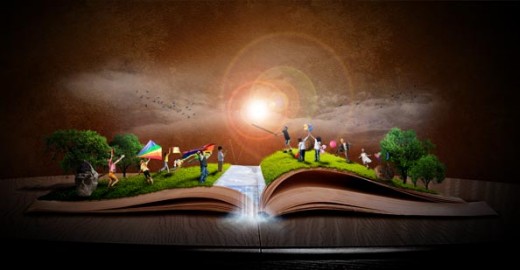
We strongly hope! This collection will surely guide you in a right possession to learn basics about photoshop, such as image editing, cropping, resizing and Photoshop toolbar using, making it possible to utilize all of its tools. We hope you will like this amazing showcase. Feel free to share your comments with us.