Photoshop is a standard name in graphic design for web use, print layout, and more. Recognized world-wide as the industry-standard, Photoshop offers one of the most robust graphics editing experiences available. Learn tips and tricks, cool effects, and how to use the Photoshop tools more effectively.
TutorialChip is a blog dedicated to web developers, designers, bloggers and the users who are interested to learn and know about technologies related to web. So today, in this post I have collected 25 very useful and awesome Photoshop drawing effects tutorials from TutorialChip. These Photoshop tutorials are really helpful in enhance your Photoshop skills. I hope you will like this showcase.
Other more photoshop tutorials:
- 22 Cool Photoshop Text Effects Tutorials for Graphic Designers
- 30 High Quality and Creative Photoshop Text Tutorials Forever
- 20 Stunning Examples of Photoshop Photo Retouching Tutorials
- 30+ Most Wanted Photoshop Tutorials for Beginners
1. Create a Beautiful Lady Bag Using Photoshop

2. Create a Realistic iPhone in Photoshop
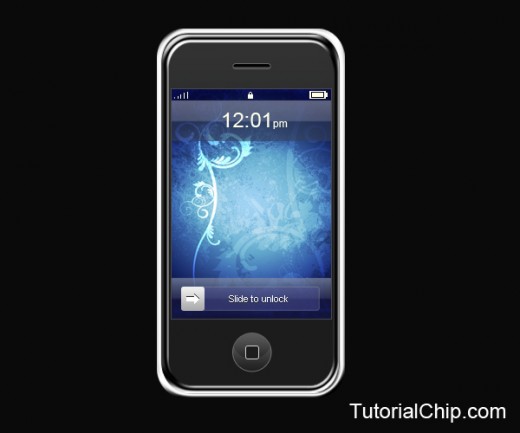
3. How to Create a Bullet in Photoshop CS3

4. Creating a Cool Rolling Counter in Photoshop
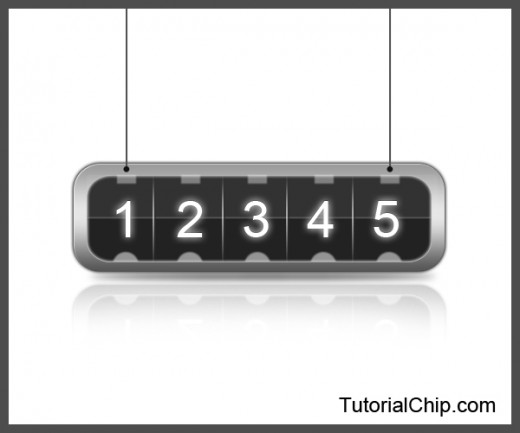
5. How to Make a Bluetooth Device: Photoshop Tutorial

6. Create a Wonderful Lock Icon in Photoshop

7. Creating a Slick Silver Watch in Photoshop

8. Learn to Create Abstract Explosion in Photoshop
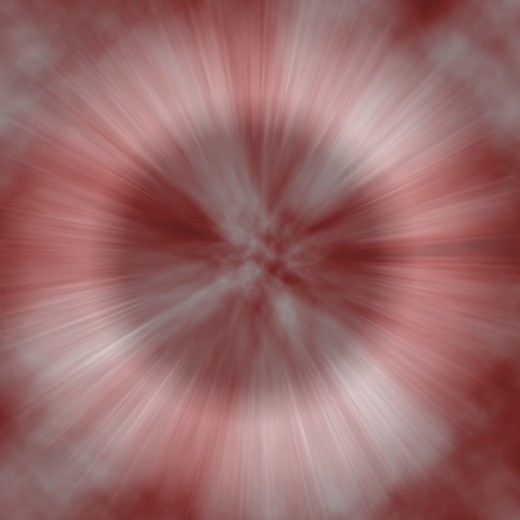
9. Create a Clean and Sleek Separator Line in Photoshop
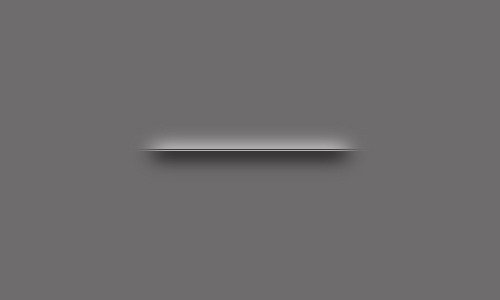
10. Alluring Apple Safari Icon Tutorial in Photoshop

11. Create a Thermometer Icon in Photoshop CS5
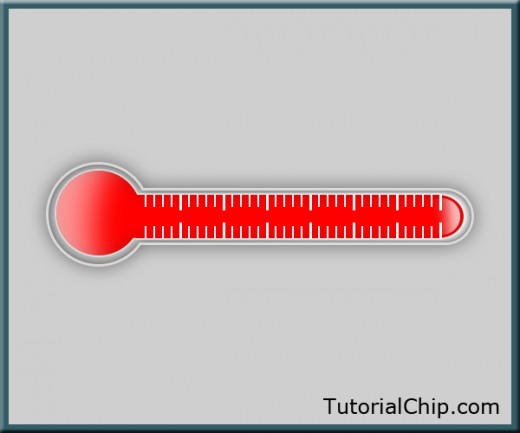
12. Create an Audio Player Slider with Easy and Simple Techniques in Photoshop
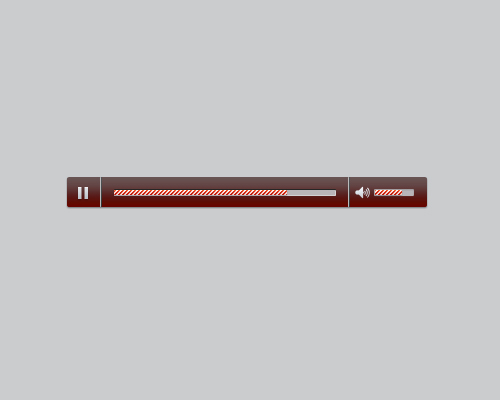
13. Create a Beautiful Sign Board in Photoshop

14. How to Create an Ice Cream in Photoshop

15. Drawing a Pencil Icon in Photoshop
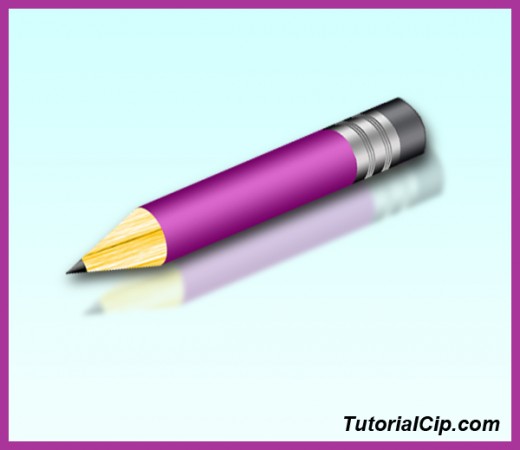
16. How to Create a Radar Icon in Photoshop
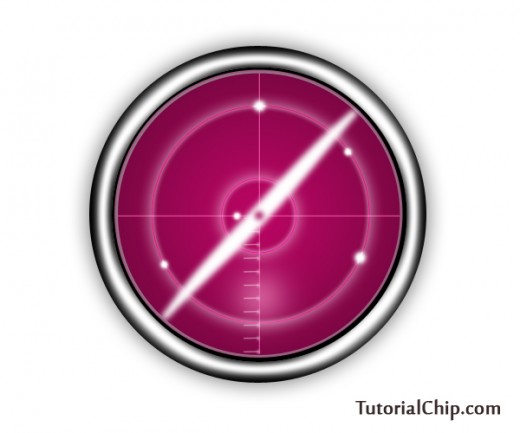
17. Outstanding Windows 7 Wallpaper Tutorial in Photoshop
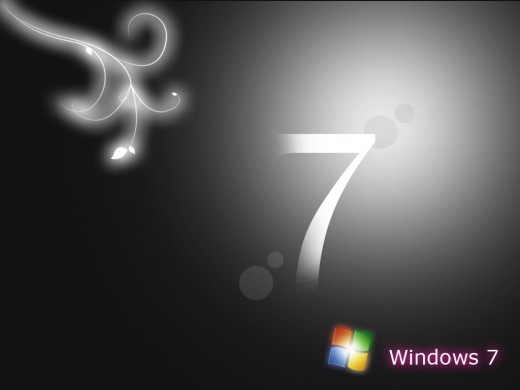
18. Create a Wonderful Crystal Ball in Photoshop CS5
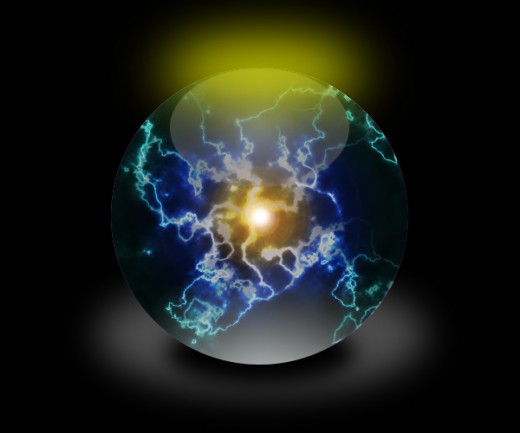
19. Create a Beautiful LCD Television in Photoshop

20. Create a Diagnostics Icon in Photoshop
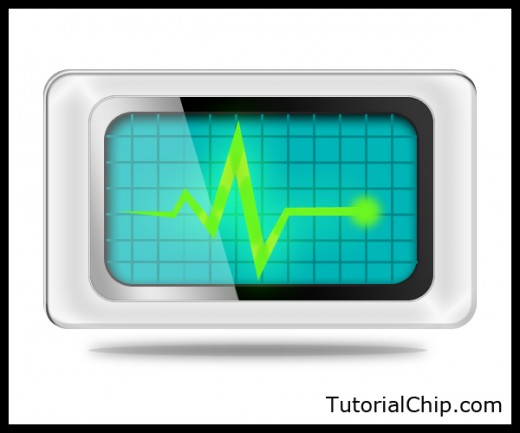
21. Creating a 3D Globe in Photoshop
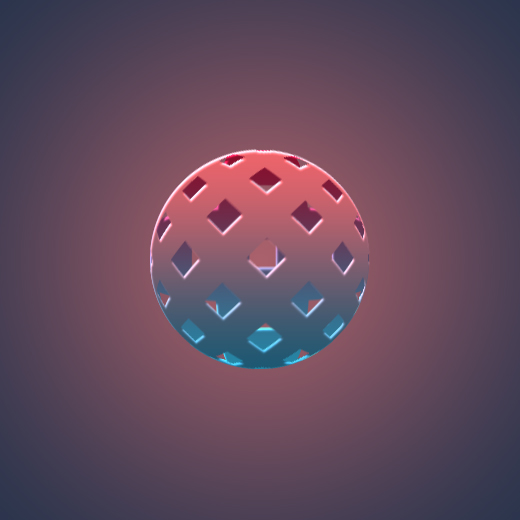
22. Creating a MP3 Design: Photoshop Tutorial
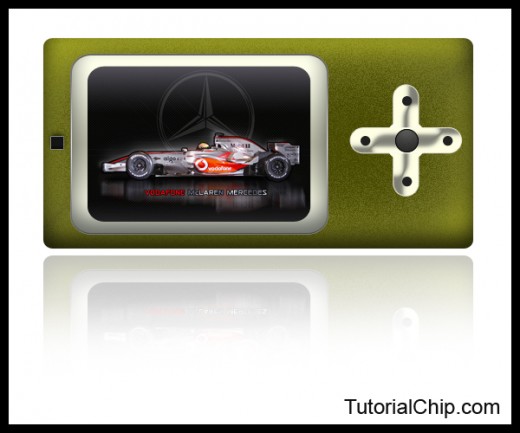
23. Create a Realistic Water Drop in Photoshop

24. Attractive Yellow Flower Tutorial in Photoshop

25. Create an iTunes Icon for iPhone in Photoshop
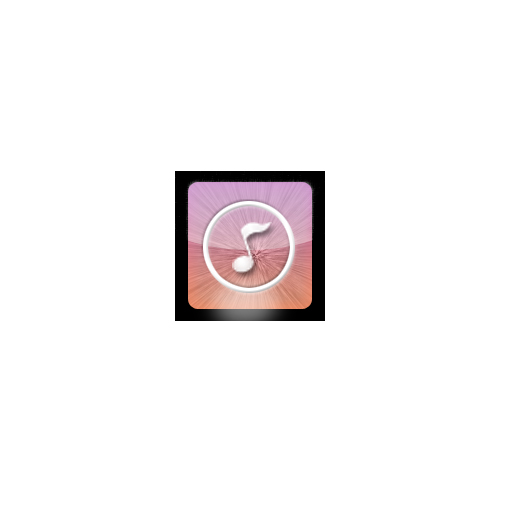
I hope you will have liked this cool Photoshop drawing effects tutorials showcase. Feel free to share your comments with us. Don’t forget to subscribe to our RSS-feed and follow us on Twitter, StumbleUpon and Facebook for recent updates.