Gimp is an open-source alternative to high priced, professional graphics editing programs such as Fireworks or Photoshop. It’s always fun to experiment different techniques and learn how to work with various aspects of GIMP to spice up boring pictures and make them into works of arts and masterpieces.
So today, in this post I’ll showcase 20 of the best tutorials for GIMP. Some of them are adaptations of popular Photoshop tutorials that show how to replicate the process in GIMP.
You may also like:
- 30 Extraordinary Adobe Illustrator Tutorials Around The Web
- The Best High Quality Text Effect Tutorials in Adobe Illustrator
- 22 Cool Photoshop Text Effects Tutorials for Graphic Designers
- 25 Ultimate Collection of Adobe After Effects Tutorials of All Time
1. Easy Way to Create Light Effects in GIMP

2. Gimp Sin City Tutorial
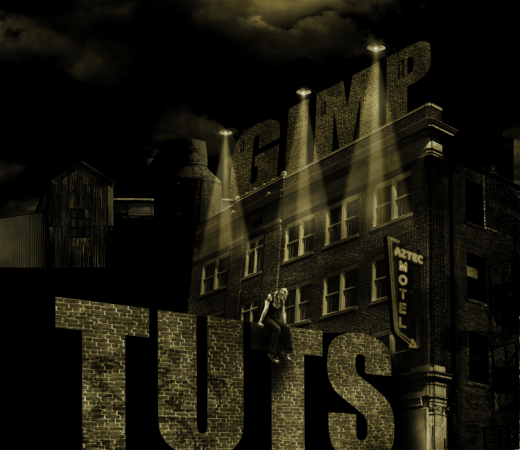
3. Infrared and Monochrome Effect Tutorial

4. Steampunk Tutorial

5. Beautiful Parrot Photo Manipulation in Gimp

6. Colorful Glowing Text Effect

7. Masking Hair with Fine Strands
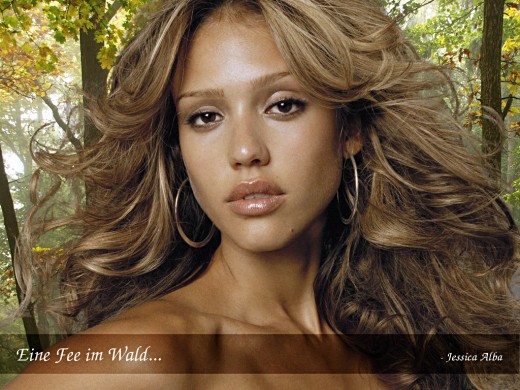
8. Split Toning in GIMP

9. Creating Fireball and Explosion Effect in Gimp

10. Adding life into a Flat Photograph

11. How to Design a Dramatic Winged Dragon with Gimp

12. Creative Composition

13. Gimp Galaxy

14. Advanced Photo Separation

15. Cool Circle Light Effect in Gimp

16. How To Use Gimp To Make a The Tip Jar

17. Create Halloween Creepy Crack face with Gimp

18. Fun With Light

19. Glossy Bolt Tutorial in GIMP

20. How to Use Gimp to Give a Photo a Retro or Vintage Look

I hope you will have liked this cool gimp tutorials showcase. Feel free to share your comments with us. Don’t forget to subscribe to our RSS-feed and follow us on Twitter, StumbleUpon and Facebook for recent updates.
Thanks for using my tutorials in the list! I’ll be sharing this with my circles.