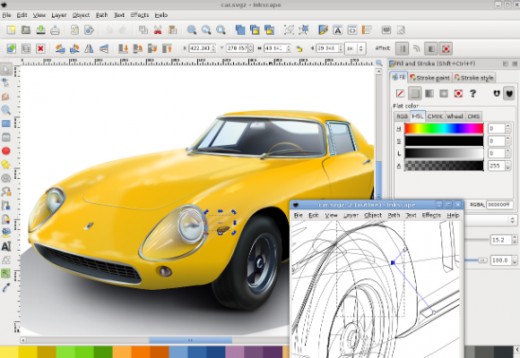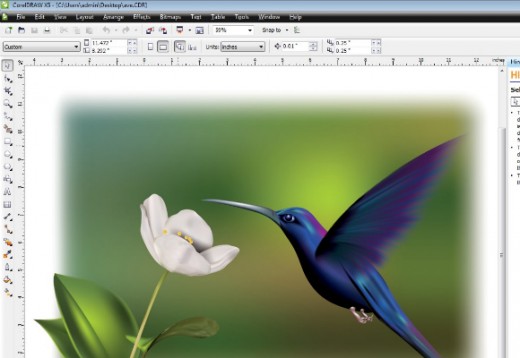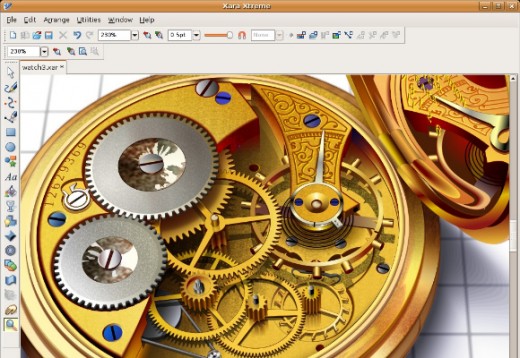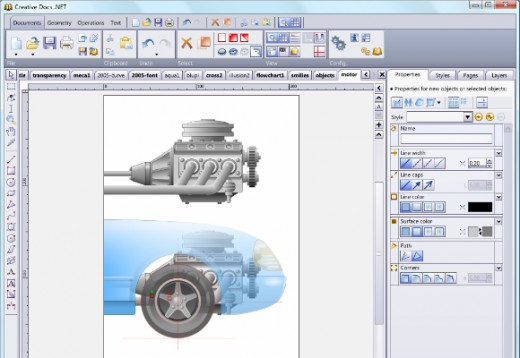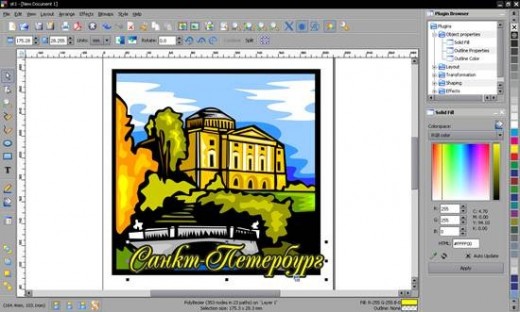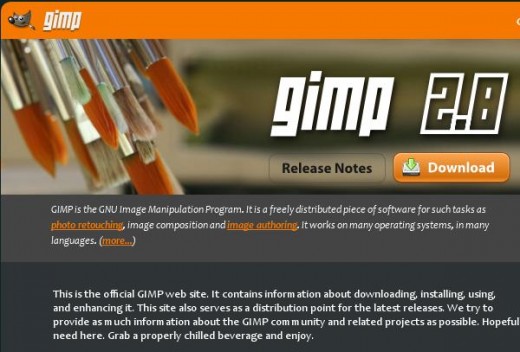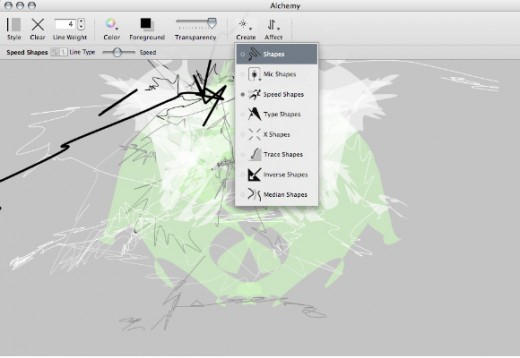For most people Adobe Illustrator is really complicated and this is why they don’t start dealing with it. In this article you will realize that there are many other competitive programs that might be as good as the above mentioned. There is a really vast open source online community and from there you can download some of the programs we are about to mention below for free. You will find that there are really amazing programs that you should definitely take advantage of.
1. Inkscape
This program will give you really great vector effects. The design is cross-vector and you will have the chance to see the effects in real time. It also has lots of features such as opacity, gradients, arbitrary transformations, plus it combines the functions of Adobe Illustrator and Corel Draw.
2. Corel Draw
So far the best known alternative to adobe illustrator is Corel Draw. Unfortunately for you, since this brand is really worldwide known, the software is far away from cheap. However, it allows you do to pretty much everything – experiment with different colors, brush strokes, compositions, etc. The program runs only on Windows and is said to have one of the best user-interfaces created so far.
3. Xara Xtreme
This is a free open source version of the well-known but unfortunately paid program for Linux systems. However, even the paid version is a bit cheaper than Adobe Illustrator. This software can be considered as a standard to applications dealing with vector drawing. The free version itself offers really powerful floating dialogs, graphics, menus and palettes. It is also Windows only.
4. Creative Docs.NET
This program runs great in Windows applications. The features it has will allow you to draw various shapes, text, and curved pathway. Thanks to the Boolean operations, you will have the chance to merge shapes. The users will have the unique chance to interact with different attributes, styles and many other interesting things.
5. SK1
This is another Linux application that can be easily downloaded for free. This software is well-known because it supports style publishing to a professional level – CMYK color, ICC color management and even some press-ready output for .PDF. However, the program is currently working only on Linux, but there are rumors that it will be ported for MAC OS and Windows pretty soon.
6. GIMP
The interface of this software looks really close to Adobe Photoshop. However, the main difference here is that this program is free, plus it allows the user to retouch photos. It can also be used as paint program but it doesn’t have some of the most commonly used vectors. So if you are dealing with image retouching mainly you can use this tool but not as complete vector-based software will all elements present there.
7. Alchemy
This is another vector-based program which is running on the intent of creativity. The program is considered to be mainly sketching and it is not for refined projects. However, the interface is really nice and it is available for both MAC and Windows. It provides you a sketching environment you can use at initial stages of creative activity. It lets you brainstorm in a visual manner to test a wide range of ideas easily.
So if you also feel uneasy in using adobe illustrator you can give above tools a try to see what suits your needs better. While if you are thinking about using website builders like WIX then it’s better to have a visit to wix review site in order to make best use of this useful designing tool.