Social media is now a vital part to get lots of traffics and top rank. It helps to increase engagement. Some offer fewer sharing options, some only work on WordPress, and some require more technical expertise to install and configure. It should be easier for us to find a functional social sharing plugin that does what we need it to. In this article, you will find some of the most popular free floating buttons widgets for wordpress and those that you can use today (yes, right now) on your WordPress blogs.
Though free, works out great for your pages, contents or posts with social sharing functionality. Whether it’s adding social share buttons, follower counts, encouraging social shares or monitoring social shares in WordPress – there’s a plugin here for you. You may want to take a look at the following related articles: Outstanding WordPress Visual Composer Themes, Free Custom Field WordPress Plugins, Free WordPress Themes for Photoblog 2015 and WordPress Free Facebook Share Widgets.
1. Share + Subscribe + Contact
Simply widgets for growth website share’s, social networks referral’s, folllowers and all for free. Contact information visitors (name, phone number, text) send to your email. You can bind open popup with any block on your website click. You can bind open popup with any block on your website click. Lock popup after subscribe or close mechanism.

2. Viral Social Sharing by UP
Get more traffic on your site and increase viral interaction by installing the UP Viral Social Sharing widget! Unlike your normal, everyday Social Media Buttons, UP’s proprietary technology has been designed to help make your site more viral. With UP, each time users share your content on their favorite social media pages, they get points they can cash in for cool stuff in the UP Store.

3. Share Buttons
Social network is one of the popular places where people get information about everything in the world. Adding social share buttons into your blog or website page is very necessary and useful element for “socialization” of the project. The installation of Share Buttons plugin is easy and even a beginner can deal with it, Just load, activate, insert in post and start to use. Make your website worldwide in best way!

4. Share Buttons by AddToAny
The WordPress sharing plugin to help people share, save, and email your posts and pages using any service, such as Facebook, Twitter, Pinterest, Google, Reddit, Tumblr, StumbleUpon, LinkedIn, and well over 100 more sharing and social bookmarking sites. AddToAny’s customizable platform and social share icons let you optimize your site’s blog posts & pages for the best social sharing engagement.
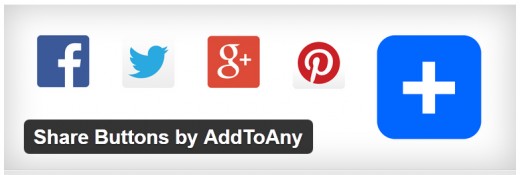
5. Cresta Social Share Counter
With Cresta Social Share Counter you can share your posts and pages easily and show the social count. Show Social Counter, Choose up to 9 buttons styles, Fade animation, Show the floating social buttons, Show the social buttons before/after the post or page content, Use the shortcode [cresta-social-share] wherever you want to display the social buttons.

6. Mashshare – Social Media Icons SEO Share Buttons
This free Social Media Icons Plugin is a professional and highly customizable ecosystem for social media sharing and optimizing of your valuable content. It gives you per default a large total share counter beside three large prominent Share Buttons for your Twitter tweets, Facebook shares and the option to place a prominent subscribe button for your news feed and mailing list.

7. ShareThis: Share Buttons and Social Analytics
New Look. Same Function. You may have been selected to get a free ShareThis Multi Post widget upgrade. This subtle change will give your social tools a more modern look and improved user interaction. And don’t worry, the widget still functions the same way so your users can choose from 120 social channels to share your content with their friends and family.

8. Sharify Social Share Buttons
Sharify adds responsive and beautiful sharing buttons to your WordPress posts and pages. The buttons are responsive which looks beautiful on every device and theme. The plugin includes sharing buttons for Twitter, Facebook, Google+, LinkedIn, Pinterest and VKontake. Sharify also provides buttons for Reddit submit, Pocket and even Email.

9. LessButtons Social Sharing and Statistics
LessButtons automatically display sharing buttons for those social networks, where visitor registered and logged in. Support automated detection and display buttons for Facebook, Twitter, Google+, Pinterest, LinkedIn, Reddit, VKontakte, Odnoklassniki. 100+ more social networks and bookmark services available to users.

10. GetSocial
GetSocial adds a lightweight and intelligent floating social media sharing box on your blog posts. Easily add any number of additional social media sharing buttons. Automatically hides itself partially to the left of the screen if window is resized to smaller than defined width. Easy-to-use Color Picker to customize the look and feel to match your blog theme. Auto-adjusts itself to all screen resolutions and window sizes.
